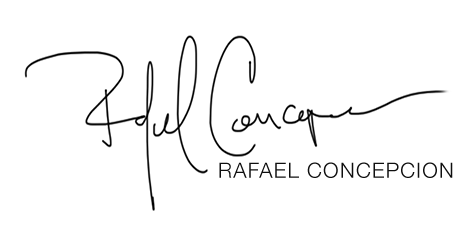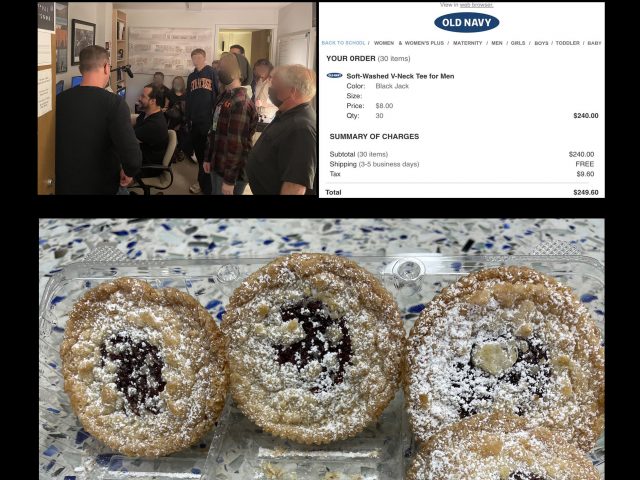I always shudder at the concept of sharing my PC vs. Mac insight for the fear of the unending social back and forth that goes on with it. That said, whenever I go out and see what new things are coming out on the PC front – I look back at the photo community and notice that there is still this under-the-surface belief that the Mac platform is the best when creating images. There are plenty of people using the PC for their work – but not a lot people waving that flag – so to speak. I really wish there was..
The Software Is Essentially the Same
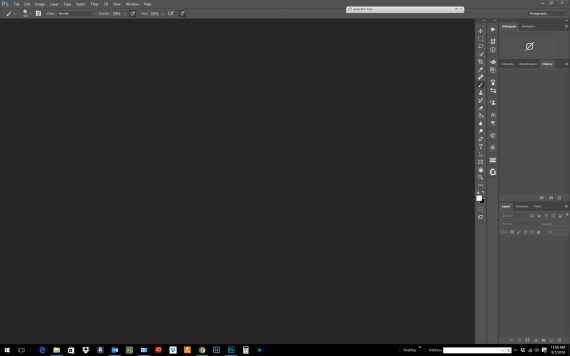
One of the first things that should be pointed out (and many know by now) is that the software is almost exactly the same between Mac and PC. In fact – the addition of Application Frame on the Mac got rid of one of the things that really tripped up PC users switching to the Mac.
[mks_col]
[mks_one_half] [/mks_one_half]
[/mks_one_half]
[mks_one_half]If you were a Mac user, you never really had a background window for your program. Photoshop would open, and you could see all of your open windows on the desktop. One click in the desktop area and your Photoshop toolbar would disappear, bringing you the Finder screen. [/mks_one_half]
[/mks_col]

When you click on Application Frame, you now have a discrete window that sits in the background – letting you make the program take up a smaller (but defined) amount of space on the desktop. Nice change – but its been there for a while now.. and not game changing.
Other than that – the PC and Mac have no discernible advantages over one another.
Fonts Are Pretty Much The Same Too
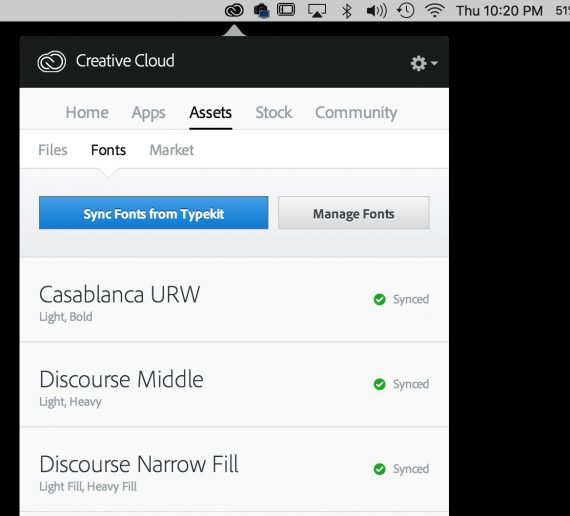
One of the other differences that was explained in the pro-Mac side was fonts and font management. These days with Open Type fonts and Adobe’s Creative Cloud, you really see good font management and font selection across both platforms – making this largely a moot point.
Online Services Replacing Itunes
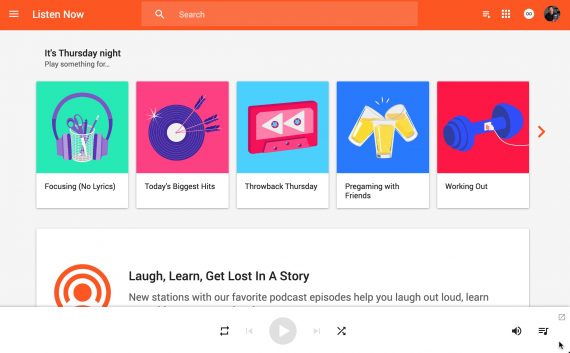
One of the other things I used to keep a candle for on the Mac side was how seamless it was for me to connect my iPhone and iPad via iTunes to sync all of my stuff. For me, thats been largely replaced by services like Google Play and Spotify – giving me access to my online library, as well as new content over the web. No advantage here.
The Cosmetic Appeal of the Mac

This is one of those things that I still hear from time to time – and it’s more a matter of a distorted perception rather than a real look at the landscape. I have heard through my talks and travels that the entire use of the machine itself is steeped in what the machine actually looks like.
There is this thought that owning a Mac is a choice that’s made because of the “Clean” look of the device. It has a sort of sexiness to it. Looking at a PC is like looking at the equivalent of an old refrigerator – with bolts and screws visible – the labels of windows and manufacturers stickers littering the machine and making the whole Feng Shui of the machine look cumbersome and dated.
While someone could say this was valid 8 years ago – It doesn’t really take into account so many of the design strides that companies like Lenovo, Dell, and Razer have made to the look of the PC today. Spend some time looking at these new offerings and you’ll see machines that are clean, feature rich and (dare I say) sexier than what you would get on the Mac front. Arguing that your use of the mac is based on the fact that its the only thing that looks like it fits into your design lifestyle is the stylistic equivalent of clutching to the last Members Only Jacket and wearing it everywhere.
Let it go.
The PC: Great Bang For Buck

One of the things that I have found when wanting to go back to the world of the PC is that I feel that you can get more of your moneys worth with a system that is smartly designed that really performs well. If all of the factors are equal – I’d rather spend a couple of hundred less and get a machine that’s going to get some work done. This would mean I can take that money that I would’ve spent and invest it in things that really make a difference in photography: lenses, lights, airline tickets. You get the picture…
Gaming Laptops – Great Photographer Laptops

Another thing that I think that’s really turned my head towards PCs is the manufacturers push towards the gaming industry. I saw this firsthand when i was asked by Intel to do a spot on the Core i7. To do that, I was loaned a Razer laptop – and I quickly fell in love with it – as a non gamer! Turns out that a lot of the technical limits that Razer was pushing to create a great gaming laptop really fell in line with the tech specs I needed as a person working in Photoshop, Photography, and Video.
I now had a system that had all of the power that I needed, with the sexiness and visual appeal I really wanted. You’re now seeing other companies really in this space, so the form and style of the machines are really being paired with the oomph needed to run those games. Photographers looking for a new computer need to look at these gaming rigs. You may find a sick machine for the work you do.
Stepping Away From The Tablet – Best of Both
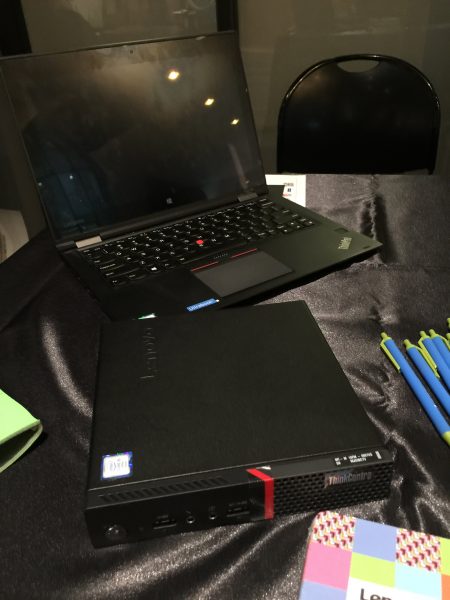
The earlier blog post talked about checking out some of the stuff from Lenovo out in Miami, and while the Tiny machine caught my eye, I couldn’t help but wonder about the Yoga one as well. Couple of weeks ago I lost my iPad Mini in the seat pocket or my airline seat (I knew it would happen one day)- and I found myself not really running to go get the iPad replaced. For me, it had become a glorified movie player. While I do enjoy that – could i just invest a little more and get something that would let me still do that AND get work done if I wanted it to. In that – this Yoga has got me thinking. I can’t help but wonder how many people sit in the same spot with their iPads – once this giant promise of things they could do – not just a small Netflix player with a browser.
Why Do I Still Keep a Mac Around?

So, with all of the positivity surrounding the PC – it would seem like a great time to move! Publicly, I gush about the lack of differences between the platforms in the workshops, seminars, classes, online projects and stuff I do everywhere. While people listen, I do see their eyes trail down to the computer that I am using at that moment in time – the Mac.
That got me thinking. I believe that a lot of people – by just virtue of association – believe that my use of the mac becomes a tacit endorsement of the platform. Look around social media and a large amount photographer “In the public space” are brandishing a mac.
I thought it a good idea for me to quickly tell you why I use the Mac. Chances are, if you are looking at the people you follow online – they’re in the same space and prob have the same reasons for using it – they just wont tell you. 🙂
Class Recording:

My day job is showing people what I know as a working photographer and Photoshop/Lightroom expert. What gets me excited about things is the teaching of things.. To do that – software is important. Screenflow is the gold standard of doing this- and it is brainlessly easy to use on a Mac. Couple of years ago, I was doing a lot of screen recording on the PC side with Camtasia – and we ran into a bunch of problems with the exported files having Variable Bit Rate encoding instead of a Constant Bit Rate encoding that we needed it. In short – export a video at 5MB and leave it there.. don’t mess around with it. Camtasia couldn’t do it.. so off to the Mac we went. I believe that’s still largely the case.
That said – if Screenflow ever decided to get it together and make a PC version, i’d be the first out there doing the biggest happy dance.
Screenshots for Book/Magazine Publications
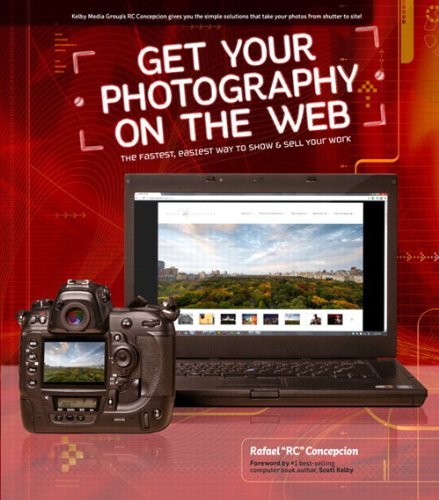
When I wrote “Get Your Photography on the Web” – one of the things I wanted to do was fly that PC flag high! I said to my editor – “I would like the computer on the cover to be a PC! No one ever shows a PC- we do so much work on them!”. It was this silent stab at the general public to say the PC was cool! I then proceeded to write the whole book on the PC and take screenshots of everything using the Snippet tool. I was using Vista at the time.
Vista had this thing called Cleartype. It basically made fonts look at little better on screens by anti aliasing them a specific amount. This was cool for the screen at the time- but TERRIBLE for making screenshots for book publications. I remember my editors wanted to KILL me when they heard that every screenshot I did for the book was on a PC. All of them needed to be re-done on a mac to get the type in the screenshots to be legible for the book.
(Random moment here: In the book – I taught how to build a site from scratch called rcphotostudio.com – the Editors had to redo all of the screenshots and try to keep them as close as possible to what I had done – so they bought rcphotostud.com on my Godaddy account – took the shots, and just replaced the URL. I had always wanted to do something goofy with that URL but gave it up)
Plugging into Tricasters / Projectors / Monitors
When you are out presenting or making podcasts, your machine is constantly connected to different devices. The connecting of a PC used to be fraught with problems in previous versions of Windows – and the whole experience of connecting to external devices on a Mac made it a lot cleaner.
Three Things I’d Love On the PC that Are on the Mac
- Screenflow : Man this program would be awesome on the PC
- Quicklook : Hit the spacebar on a file with a Mac, you can see a preview. Come on, PC!!!
- Text Messaging: I love that iMessage routes to my laptop. If it did on the PC, game over
I’m Off to the Apple Store
So there you have it! If you don’t really care about Variable versus Constant Encoding (and it may not even be a thing at this point) for your videos that you are creating – you need to check out the PC. If you are not really in the business of submitting TIFF images for RIPing on press for Book creation – you don’t need the Mac. If you aren’t out presenting, connecting, or plugging your computer into a bunch of different places – Don’t get fixated in the whole “Mac is where Creatives live”
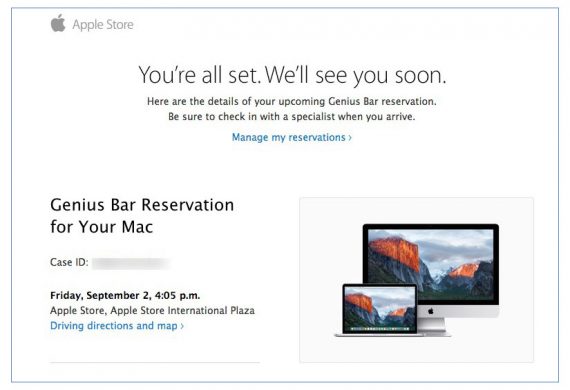
The PC and the Mac are similar in so many ways. The operating systems may be different – but they are just tools. Tools that do stuff, make stuff, wither, and break – as this third trip to get the guts replaced will attest to.
Have a great weekend everyone!